Earlier this week I talked about how Your Computer is not a Black Box and I spent time time in TCPView and at the command line exploring open ports on my computer. I was doing this in order to debug an issue with a local DNS server I was playing with, so I thought I’d take a moment and look at that server itself.
The Technitium DNS Server is a personal local DNS server (FOSS on GitHub) written in C# and it runs on Windows, macOS, Linux, Raspberry Pi, etc. I downloaded the Portable app.
For Windows folks who aren’t used to .tar.gz files, remember to “eXtract Zie Files!” with “tar -xzvf DnsServerPortable.tar.gz -C ./TechnitiumDNS/” and it’s also worth reminding you all that tar.exe, curl.exe, wget.exe and more are all included in Windows 10 and have been since 2017. If that’s too hard, use 7zip.
Technitium DNS is pretty cool, you just unzip/tar it and run start.sh or start.bat and it “just works.” Of course, I did have a process already on port 53 – DNS – so I did a little debugging, but that was my fault.
Here’s the local web UI that you can use to administer the server locally. You can forward to whatever upstream DNS server you’d like, with the added bonus that the forwarder can be DNS over HTTPS so you can use things like CloudFlare, Google, or Cloud9. Using DNS over HTTPS means your DNS lookups can be secured with DNSSEC and are far more secure and private than regular DNS over UDP/TCP.
Technitium also includes support for DNS Sinkholes (similar to how I use my Pi-Hole) and Block List URLs. It’ll automatically download block lists daily and block ads.
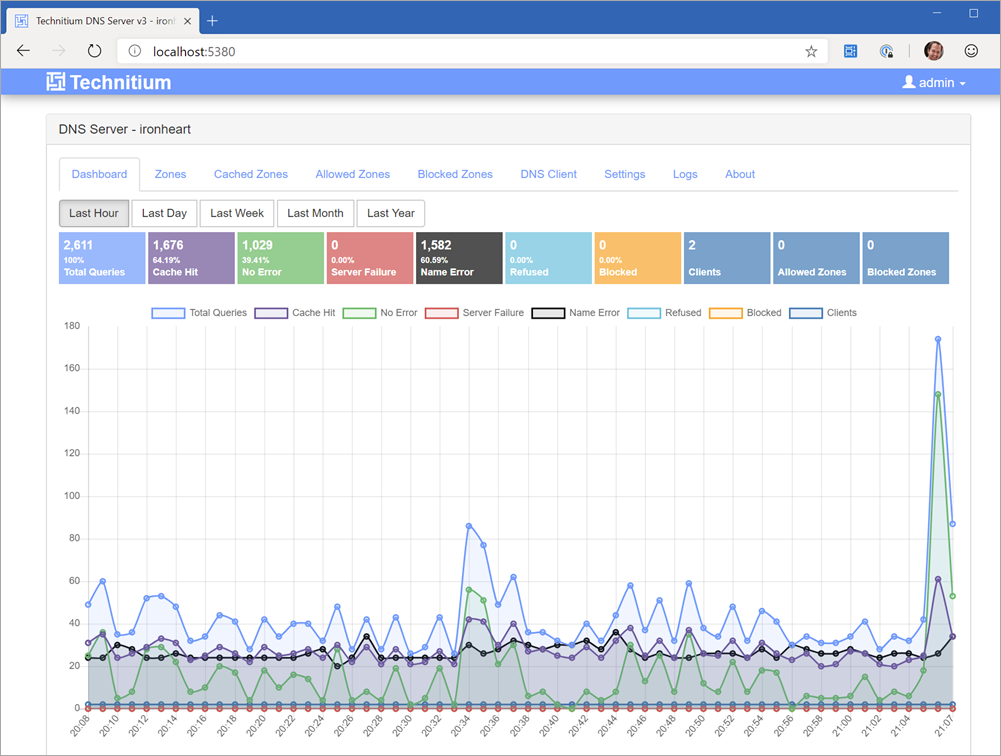
It’s also educational to try running your own DNS server and it’s fun to read the code! The code for Technitium’s DNS Server is up at https://github.com/TechnitiumSoftware/DnsServer and is super interesting from a networking perspective, but also from an C# perspective. It’s a very interesting example of some .NET Core code at a very low level and I’m thrilled that it works on every operating system.
There’s even bash scripts for setting Technitium up on your RaspberryPi or Ubuntu to make it easy. If you are using Windows and don’t care about .NET Core you can use the .NET that’s included with Windows and Technitum has a Tray app and Installer as well.
Some of the code isn’t “idiomatic” C#/.NET Core but it’s interesting to read about. The main DnsWebService.cs is pretty intense as it doesn’t use any ASP.NET Core routing or primitives. It’s a complete webserver written using only System.Net and its own support libraries, along with some of the lower-level Newtonsoft.Json libraries.
The main DnsServer is also quite low level and very performant. It lives in DnsServer.cs. It opens up n sockets (depending on how many ports you bind to) and starts accepting connections here. DNS Datagrams start getting parsed here, right off the stream. The supporting libraries and networking helper code lives over at https://github.com/TechnitiumSoftware/TechnitiumLibrary which is a wealth of interesting and useful code covering BitTorrent, Mail, and Firewall management. There’s a ton of OO representations of networking concepts, and all the DNS records are parsed manually.
Technitium has a DNS Server, client, Mac Address Changer, and open source instant messenger. The developer is extremely prolific. They even host a version of “Get HTTPS for free” that works with Windows and makes getting Let’s Encrypt certificates super easy.
Anyway, I’ve been enjoying exploring DNS again and reminding myself not only that it still works great (since I learned about DNS from sniffing packets in networking class) and it’s been updated and improved with caches, DNSSEC, DNS over HTTP and more in the years following.
Here I’ve set my IPv4 DNS to 127.0.0.1 and my IPv6 DNS to ::1, then I run NSLookup and try some domain lookups.
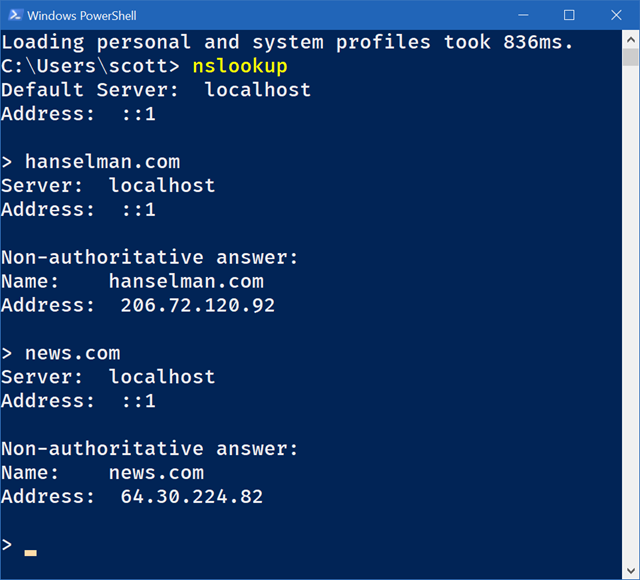
Again, to be clear, the local DNS server took these lookups and then forwarded them upstream to another server. However, you have the choice for your upstream lookups to be done over whatever protocols you want, you can use Google, OpenDNS, Quad9 (with DNSSEC or without), and on and on.
Are you running your own DNS Server?
Sponsor: Manage GitHub Pull Requests right from the IDE with the latest JetBrains Rider. An integrated performance profiler on Windows comes to the rescue as well.
© 2018 Scott Hanselman. All rights reserved.
from Scott Hanselman’s Blog http://feeds.hanselman.com/~/601093768/0/scotthanselman~Exploring-DNS-with-the-NET-Core-based-Technitium-DNS-Server.aspx
